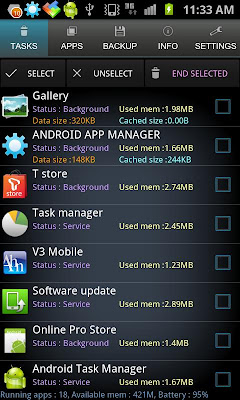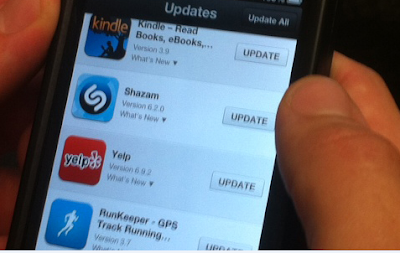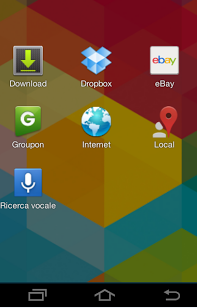This is Era of Android Devices and just one word for Android phone and
that is just Awesome. But it is also fact nothing could be 100% perfect
so everything come with some bugs which will solve with time. So, there
is also some problems with Android devices which we can solve by
adopting simple tips. Many people experience, after buying Android phone
with in month its performance become slow which is very irritating for
users either he use Karbonn A5 or a Samsung Galaxy S4. So here in this post have listed Top 10 Tips for Android Users which will surely help to speed up their Android Devices.
Recommended: Most Powerful Smartphone Of 2013
1. Keep Optimizing your Home Screen
Most of us like the Live Wallpaper
and Lots of Widget on Home Screen and that's why the Live Wallpapers
are so cool and the widgets on the home screen are easier to use. So
peoples wants to keep live wallpaper and lots of widget on their home
screen but many of us are not aware about these things slows down phone
performance especially when your phone is older and have low
configuration. Widgets make work more easier but using too many widgets
slow down the phone performance and you should never forget that live
wallpapers will directly kill battery life of phone.
2. Have a eye on the Apps running in the background
Android is Multitasking Operating System
which allows its users to perform multiple actions at same time but
many of us misuses this important feature which slow down device
performance. Most of us don't know how to correctly close any app, so
when they close an app they just press the home screen button and think
the app is close but as its a multitasking system so its not correct way
to just minimize the app. So its important we have an eye on the apps
running in the background because it uses to much CPU and battery, so it
is recommended to close the app correctly when you don't need to use.
To close any app correctly you should use Task Manager. Run Task Manager
and close running App (tab). Just close the app by clicking on the End
button in front of the App name this action will surely makes your
device battery and performance better.
3. Startup Cleaner
Whenever Android device
start booting there are many apps which get started at the booting time
and many of them of these apps are installed by device hardware company
and many are from the telecommunication company. But these all apps are
important which provides the basic function to device. But when you
install the custom apps on your android device then some of them are
also started in the booting time which are not necessary so if we kills
all custom apps at the booting time then you can increase a lot of your
device performance. If you want to remove these unwanted apps at boot
time, then you have to install an app that's name "Startup Cleaner 2.0".
With the help of "Startup Cleaner 2.0" you can control anything at
booting time and kill apps which you don't want. This app can be
selected from Start up cleaner and click on "Batch Prevent Default".
4. Avoid Synchronization
Everyone likes its own
way to synchronize apps or things but people don't know this the root
for making low battery Life and Performance of your device.
Synchronization is a best feature for the Business man and peoples who
are very busy in their day to day life but it is recommended to check
your E-mail and social status manually rather synchronization. All
e-mail applications and social media apps like twitter, Facebook,
Watsapp and many other apps comes with Auto-Synchronization feature
which make device performance down. So it is recommend you to disable
the synchronization and check all things manually.
5. Updating Mobile Apps
Nowadays Android is most
useful and popular OS for the mobile devices. Everyday provides new
regular update in its OS, Apps and UI(User Interface). All the Leading
Mobile Manufactures are providing there own designed, User Interface,
and to make the User experience best so that's why they offer a regular
updates. But many of us take all these updates as useless and think
updating is just a waste of time. But you don't avoid all these
important updates because these all here to help you. For example as any
Game developer provide updates for the best result in Graphics same any
App developer provides update for the new and latest features of its
app which can be helpful for you.
6. Installing Custom Browser
7. Avoiding Launchers apps
8. Cleaning Cache Memory
9. Turn off Animation
10. Restarting
People mostly use
default browser of the android, but if you visit Play Store then you
find lot's of other Browsers which offers better internet surfing
experience and use low RAM. So with custom browser you can increase the
speed of RAM, performance of CPU and it will also provide more speed
while surfing. Best browsers for android are Opera, Uc browser, Chrome,
etc.
7. Avoiding Launchers apps
A lot of personalization
apps are available on Play Store which make device Looks Just awesome
but only at visible side. On other side it suck all RAM and Battery Life
of device and working become slow. This is a good app but needs a lot
of improvement to make it more performance friendly with the Device. So
its recommend you to uninstall this app then you will experience best
performance of your device.
8. Cleaning Cache Memory
Cache Memory affect a
lot on the performance of your device. All Apps, Games and Browsers uses
their own cache memory, so it is very important to keep cleaning this
Cache memory regularly then it will increase performance speed. For
cleaning Cache memory Download "1Tap Cleaner" app from Play Store.
9. Turn off Animation
Animation is a
pre-loaded feature in all android device, but all these animation is no
use and also look silly. Many times these animation causes delays while
surfing the phone especially in older phones so its recommend to close
it. To disable these animation go Settings> Display> Animation and
just turn it off.
We all use our phones
24/7 and don’t give it any rest. Its important for any machine to give
break then machine working become fast. Break mean we should turn off
our phone even once in week then you will experience the performance of
your phone surely increase.
Is there is any trick which is not in over top 10 tips for android users? if yes then share with us in comments.
Is there is any trick which is not in over top 10 tips for android users? if yes then share with us in comments.