Do you want your computer or laptop to welcome you on start-up? Here is how you can do this.
Just follow the step by step guide:-
*. open sound recorder. You will find it in start menu>>accesseries.
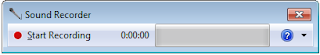
*. Now start the recorder and record the welcome message in your own voice.
*. Save the recorded file.
*. Now goto sounds. you will find it in right bottom corner of your desktop
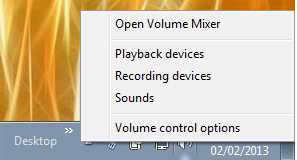
*. Right click on that sound icon and open sounds.

*. Click on windows logon option and then click on browse button.
*. Now choose the path where you saved that recording.
*. Now click test if you want to test it and click OK.
That's it. Now whenever you start your computer/laptop or log on to your computer/laptop, it will welcome you in your own voice. You can record whatever message you like and assign it as a logon sound. have fun with this and share this with your friends.
Just follow the step by step guide:-
*. open sound recorder. You will find it in start menu>>accesseries.
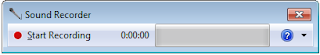
*. Now start the recorder and record the welcome message in your own voice.
*. Save the recorded file.
*. Now goto sounds. you will find it in right bottom corner of your desktop
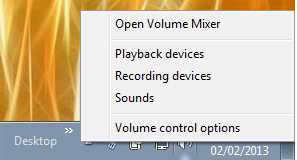
*. Right click on that sound icon and open sounds.

*. Click on windows logon option and then click on browse button.
*. Now choose the path where you saved that recording.
*. Now click test if you want to test it and click OK.
That's it. Now whenever you start your computer/laptop or log on to your computer/laptop, it will welcome you in your own voice. You can record whatever message you like and assign it as a logon sound. have fun with this and share this with your friends.







0 comments:
Post a Comment