allowing you to easily find what you are looking for.
Just follow the below steps and implement friends...!
1. Right-click on the desktop.
2. Mouse over New and select Shortcut.
3. In the Type the location of the item textbook, input the following:
explorer.exe shell:::{ED7BA470-8E54-465E-825C-99712043E01C}Click Next.
5. Input a name for the shortcut, such as Control Panel Tasks.
6. Click Finish.
7. Right-click the newly created icon.
8. Select Properties.
9. Click the Change Icon button.
10. Input C:\Windows\System32\imageres.dll and press the Enter key on your keyboard.
11. Select the Control Panel icon.
12. Click OK.
13. Click OK to close the Properties window.
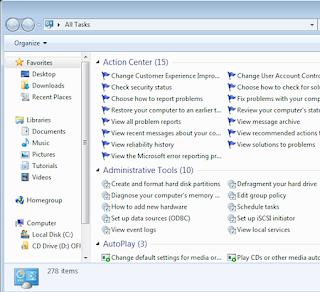 Enjoy...!
Enjoy...!





0 comments:
Post a Comment