Are you getting an error like this validate your copy of windows?
no problem ...
Below is the way to install windows media player11 without having a genuine windows
1. Download windows media player11 @ here
2. After your download is complete. it will be in the file name (wmp11-windowsxp-x86-enu)
3. Then right click the file (ie.wmp11-windowsxp-x86-enu) and then extract using winrar or winzip
4. After extraction is complete open the extracted folder
you can find many files leave it. you can find two files which is shown below
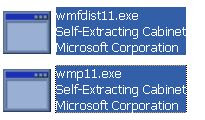
5. first run wmfdist11.exe
6. After installation is complete..
7. Then run wmp11.exe
8. Once you finish the install, reboot your system and you will have a working Windows Media Player 11 on a non-validated XP ..
------
Enjoy
Write your comments.....!






0 comments:
Post a Comment