This is a tutorial focused on how to play mp4 videos 360p in low end java mobiles (tested on s40)
Requirements:
Any Windows OS
Format Factory click here
Any s40 device
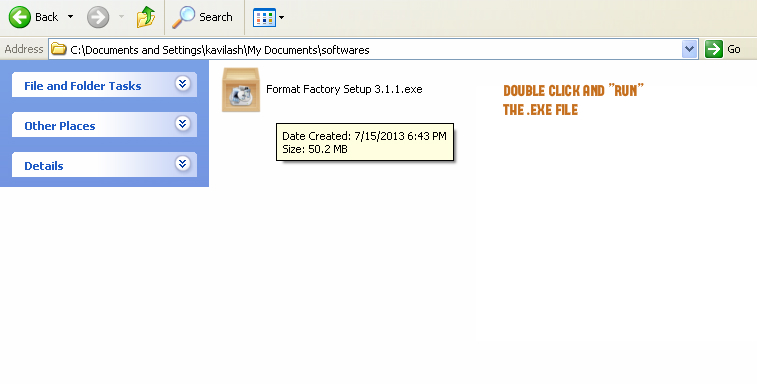
the .exe will extract the files and start installing in your pc
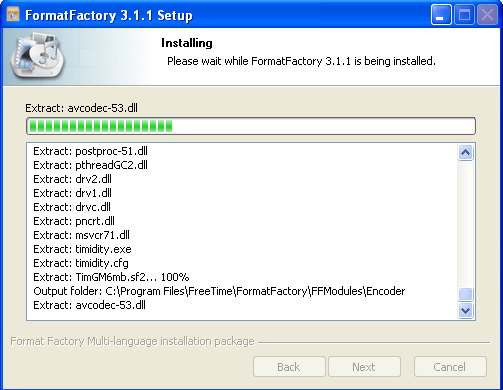
then the software will ask you to install ask toolbar plugins unmark and click next
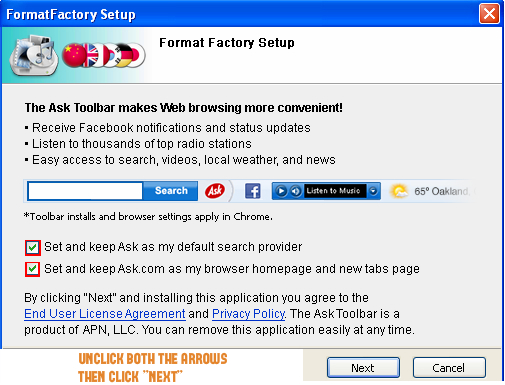
it will ask you to install winzip click on decline
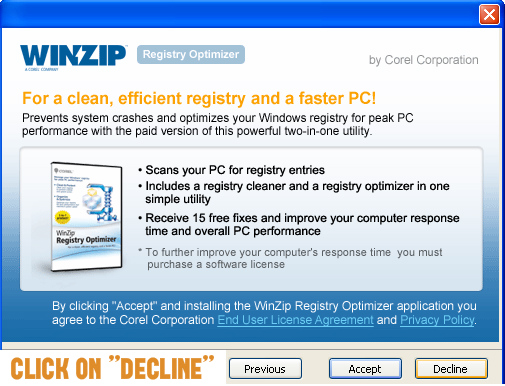
now installation is completed click finish
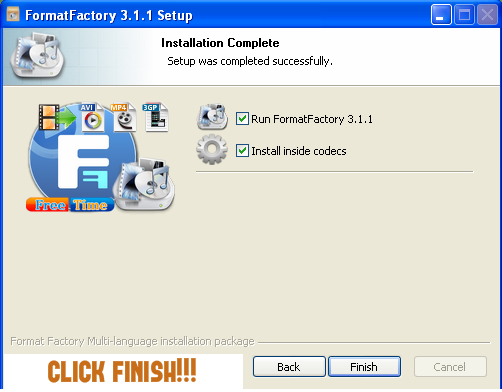
this is the home screen of the software click on the first box mobile device
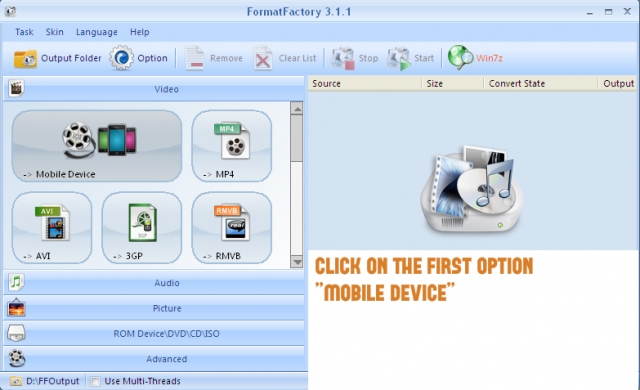
then you need to choose the first option mp4 320x240 mpeg4 and add the following details on the right side
video size: 320x240
bitrate (kb/s): 384/512/768 (more bitrate larger size and better quality)
fps: 12/15
aspect ratio: 4:3
sample rate (hz): 44100
audio stream (kb/s): 256
then click ok thats
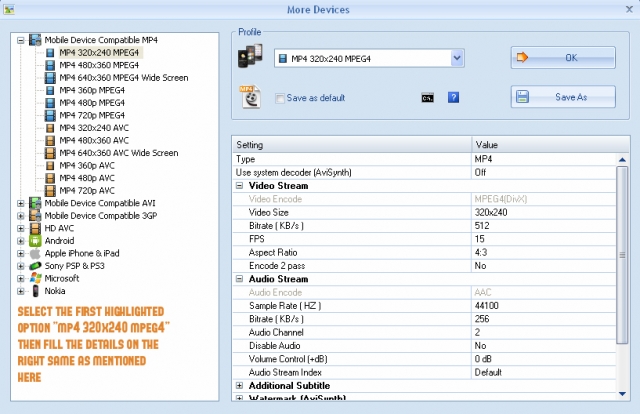
follow the next step as shown in the image
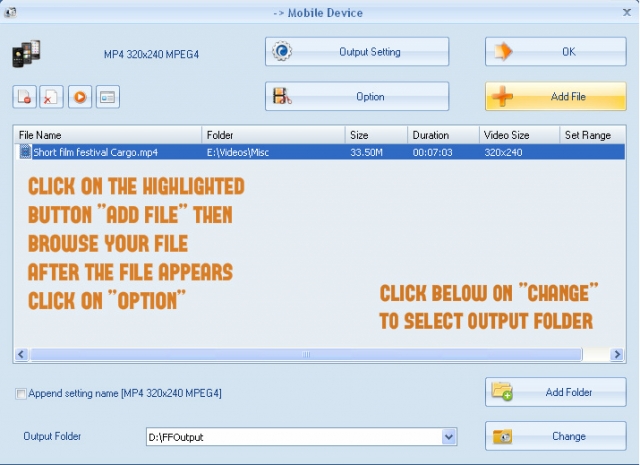
this is the option menu follow the instruction and click ok
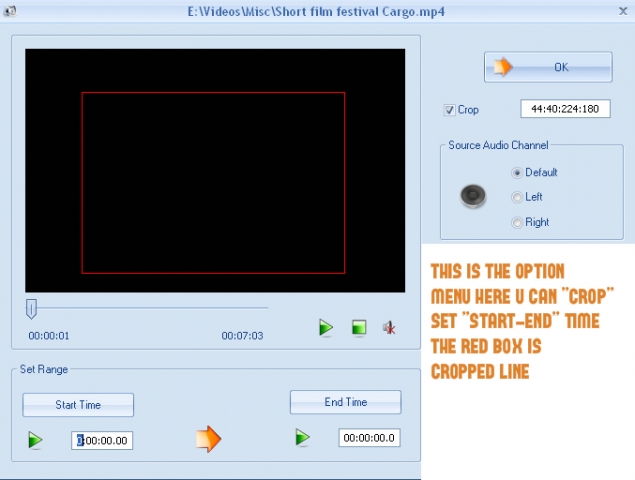
the last step just click on start
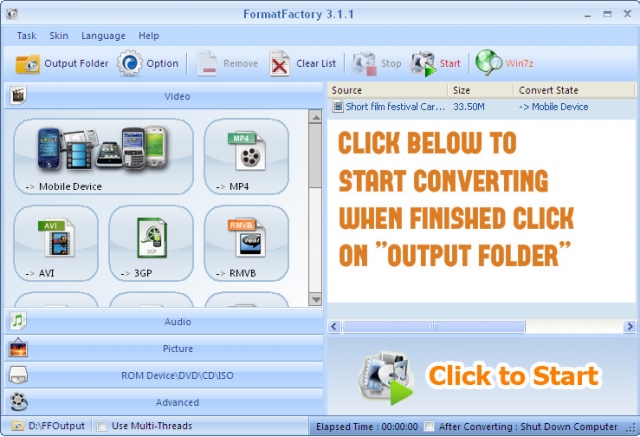
the mp4 file that didn't work in your device will now start working.
this was focused only on low end mobiles.
but there are many otherformats which you can customize and convert depending on your device.
it has an image, audio converter, dvd ripper, audio and video joiner
all for free
no hidden cost
no trial period
just complete full version and the best free converter out there
hope this helped you
Requirements:
Any Windows OS
Format Factory click here
Any s40 device
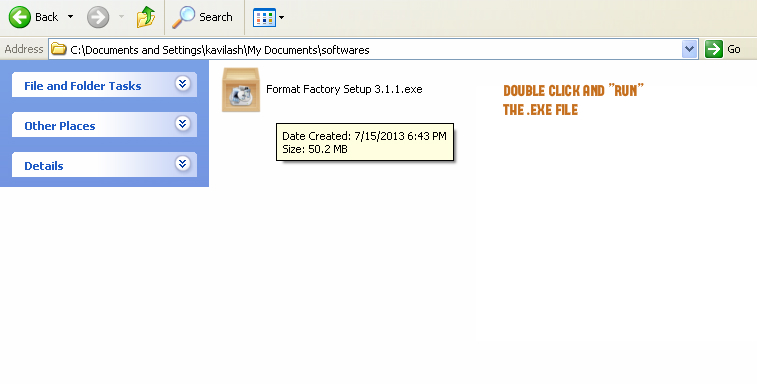
the .exe will extract the files and start installing in your pc
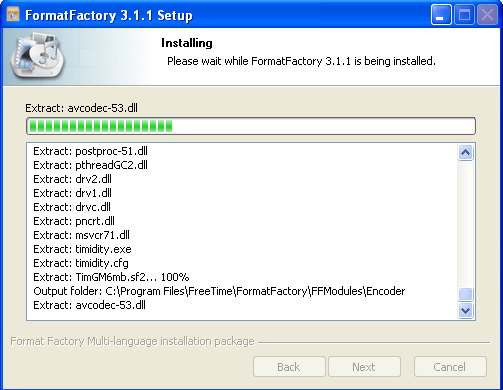
then the software will ask you to install ask toolbar plugins unmark and click next
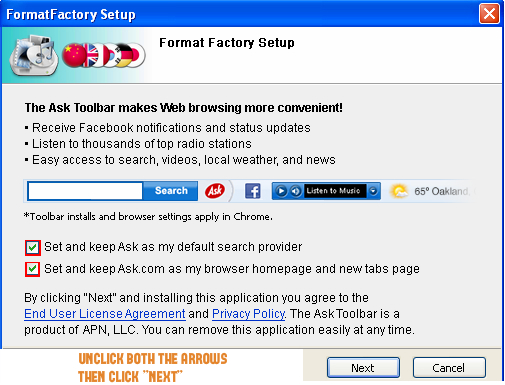
it will ask you to install winzip click on decline
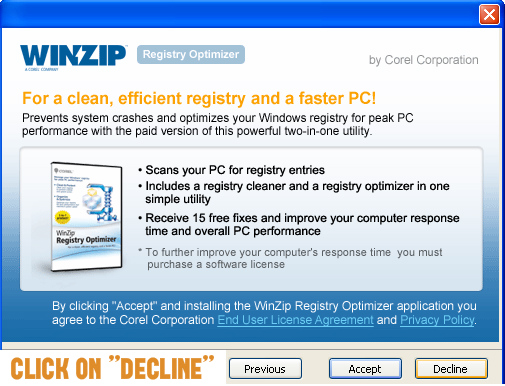
now installation is completed click finish
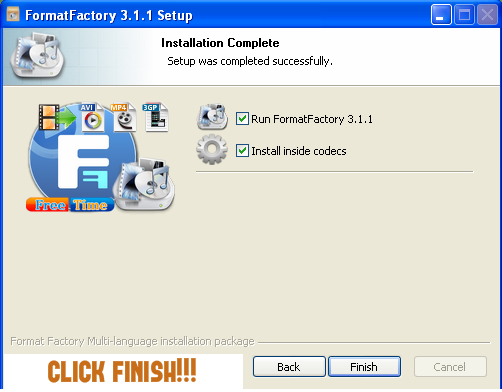
this is the home screen of the software click on the first box mobile device
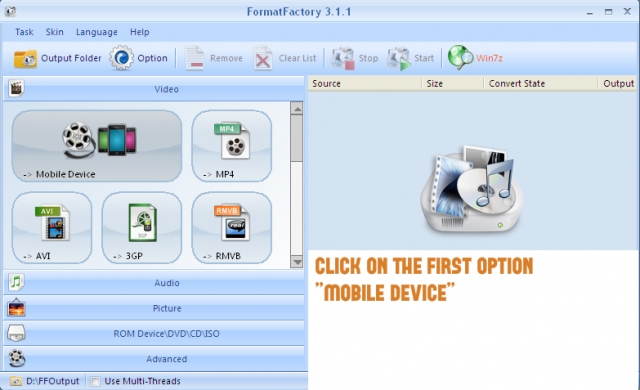
then you need to choose the first option mp4 320x240 mpeg4 and add the following details on the right side
video size: 320x240
bitrate (kb/s): 384/512/768 (more bitrate larger size and better quality)
fps: 12/15
aspect ratio: 4:3
sample rate (hz): 44100
audio stream (kb/s): 256
then click ok thats
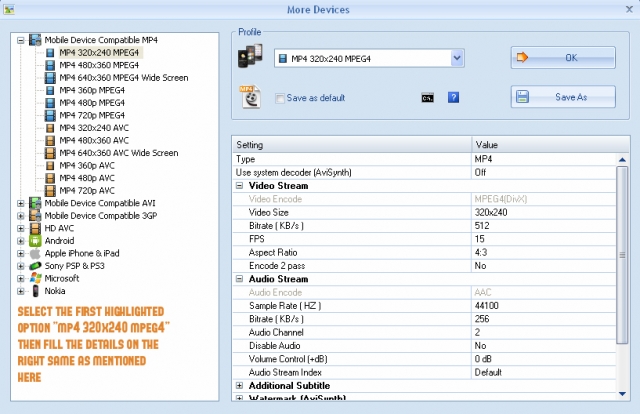
follow the next step as shown in the image
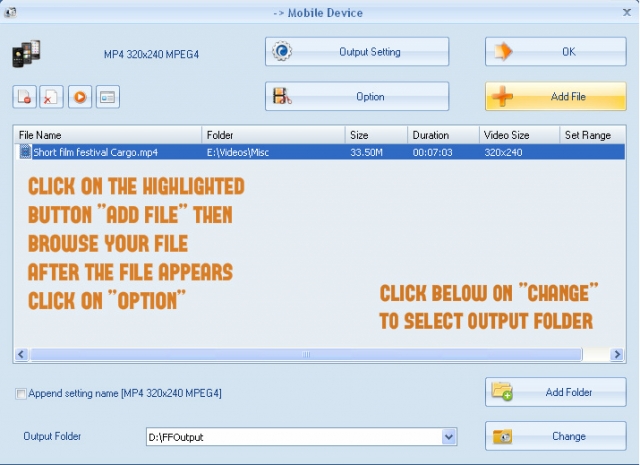
this is the option menu follow the instruction and click ok
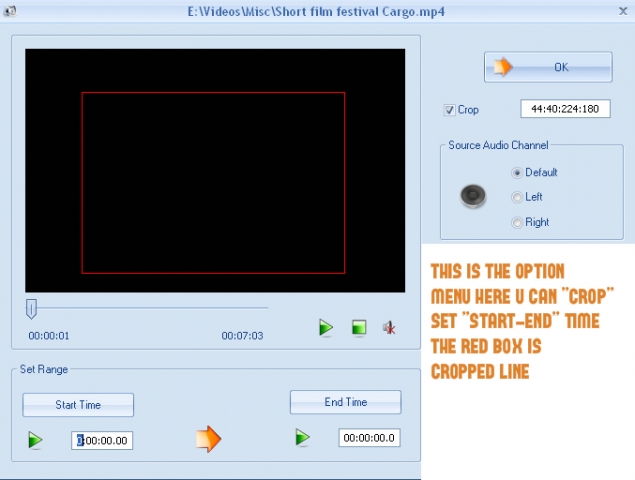
the last step just click on start
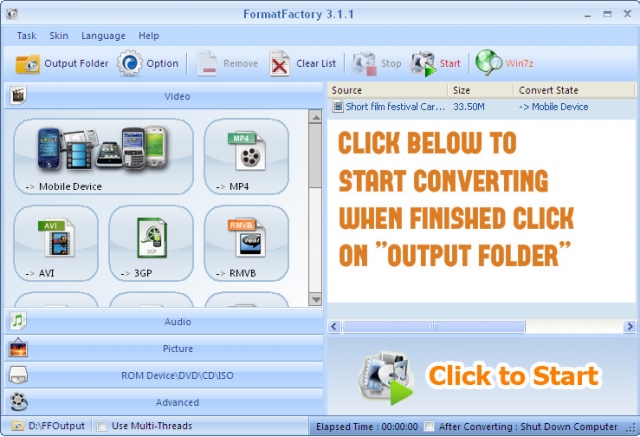
the mp4 file that didn't work in your device will now start working.
this was focused only on low end mobiles.
but there are many otherformats which you can customize and convert depending on your device.
it has an image, audio converter, dvd ripper, audio and video joiner
all for free
no hidden cost
no trial period
just complete full version and the best free converter out there
hope this helped you






0 comments:
Post a Comment